Major overhaul of in-game UI and menu system

Version 1.8.2 has some major changes over past versions (including 1.8.1). The most obvious change is the reworked in-game interface. I decided to adopt a more minimalist look. The rounded interface elements in version 1.8.1 were nice, but this version actually introduces more information to the screen. The current player score and number of waves the player is on have changed places. It made more sense to have the player's current score in the middle of the screen than to the left. Before all information was on an equal footing, using the same font size. The warp, high score, and player speed elements have all been shrunk because they're really not as important as the player's current score. The player's current score is larger than it was before.
At the bottom of the screen are 2 new information elements, the difficulty setting for Asteroids and UFOs. I removed the icon for the audio, and while it's gone, there's actually more audio options than before in the menu system. The entire menu system has been overhauled. Before you had to click through a lot of different menus just to turn off the audio. No menu option is more than 2 levels off the main menu. Some menu elements are now toggle-able while others have sliders.

It's now possible to set the difficulty of Asteroids and UFOs by choosing from EASY, NORMAL, EXPERT, or PRO modes for each enemy. Increasing the difficulty increases the speed and amount of enemies. It's worth noting that if you increase the difficulty of UFO's you're also more likely to see the very fast spherical Borg-like enemy, who's worth more points, but quite a bit quicker. Increasing UFO difficulty also increases the number of bullets they fire.

One of the options changed for this release was audio. In-game sound effects, the sounds like "asteroids frozen," as well as explosions, firing sounds, etc., have been grouped together as sound effects. The main menu music is in the master group, and the in-game music is in the music group. The gain on these groups of audio is now individually adjustable in the audio part of the menu (settings > audio).
These changes meant overhauling a good bit of the in-game code. There are a couple of issues I'm aware of: XBox 360 controller support works in-game, but isn't currently working for the menus. If you set a menu option, say for example player speed to fast, then click back, and go back to the difficulty setting the menu will display easy (the default in the menus). In other words the difficulty menu doesn't display what's currently set if you back out of the menu and go back in. However, if you set the player speed to fast, back up to the main menu, and start the game the player will be fast. The speed is set if you set it. The issue is around how the menu is displaying the option.
Please feel free to use the comments below to comment on whether you like the new changes, or anything else you might find with Fasteroids.
Thank you!
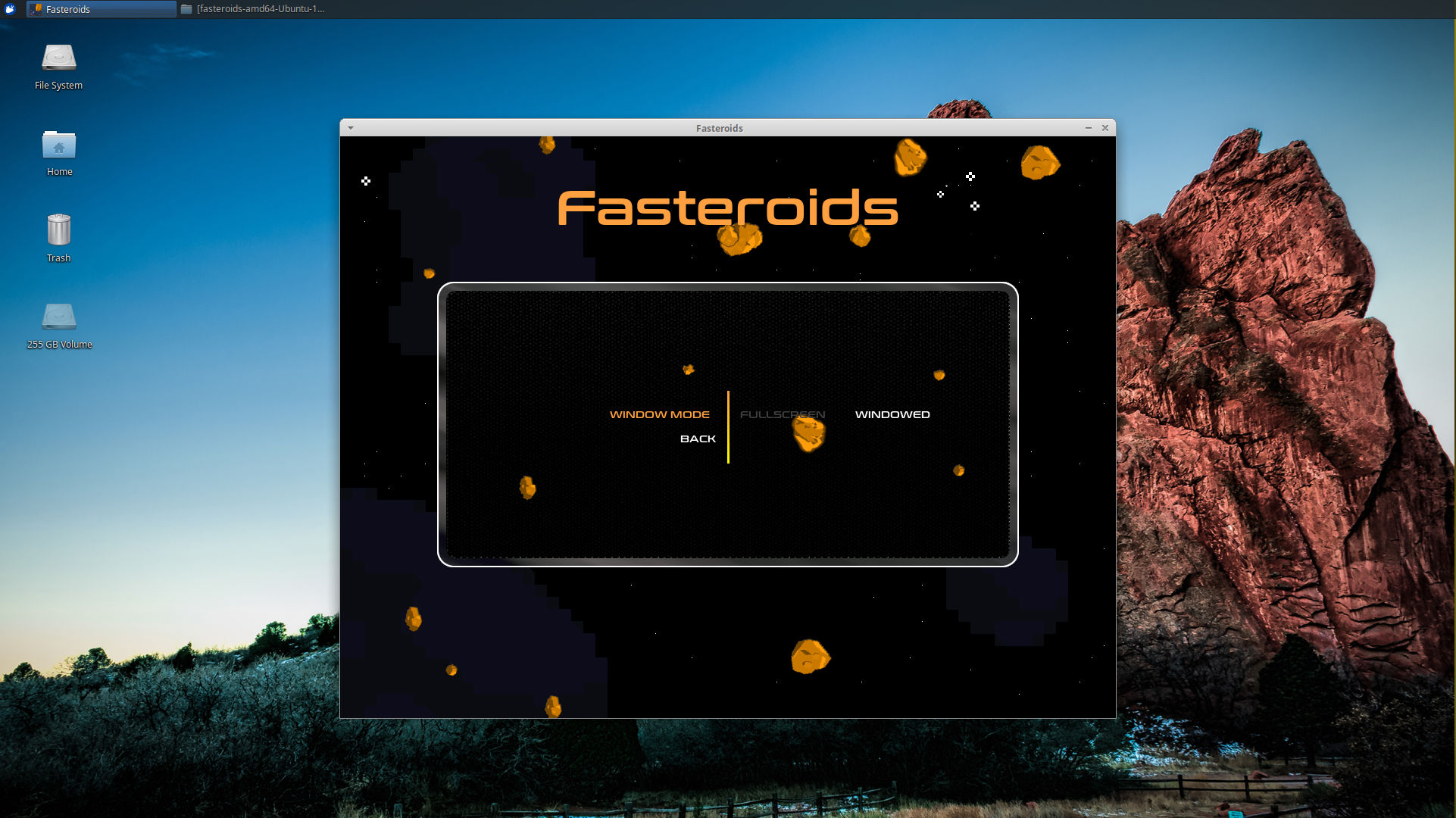
Files
Get Fasteroids
Fasteroids
Continuously developed remake of Asteroids for Linux & Windows
| Status | In development |
| Author | Chaslinux |
| Genre | Action |
| Tags | Arcade, Asteroids, atari, fasteroids, Pixel Art, Retro, Shoot 'Em Up, Singleplayer, Space |
| Languages | English |
More posts
- Bug (crash) fixes, HTML version, Linux AppImage, and full screen versionFeb 05, 2025
- Working on 2.40 resolution changesJul 21, 2023
- Fasteroids 2.39 - resolution switch cleanupJul 07, 2023
- Fasteroids 2.38 updated for future resolution changesJul 06, 2023
- Fasteroids 2.36 ReleasedNov 04, 2020
- Fasteroids 2.35 Released!Oct 28, 2020
- Fasteroids 2.33 ReleasedSep 25, 2020
- Main ship updated, bug fixes and correctionsSep 24, 2020
- Big menu changes coming...Apr 15, 2020

Leave a comment
Log in with itch.io to leave a comment.