[New version] UI updates, visible points, in-game music and upcoming bonuses
Over the past week I've made a lot of changes to the look and feel of Fasteroids. Changes include fonts, music, spacing of certain elements, and new graphics to reflect points when an enemy UFO is shot. Changes have been made to the main menu and the new font makes the How to Play screen feel a bit more balanced. The music at the start of the game is nice and relaxed, but I changed the in-game music for something more upbeat and intense.
UFO's of different colours appear periodically amid the asteroids. If a UFO collides with an asteroid the UFO is destroyed, the asteroid is split up (or destroyed if in it's last form). There's no points if a UFO an asteroid collide. Before this release when the player hit the UFO it would explode and the player would receive points based on the colour of the UFO:
- Green UFOs == 1000 points
- Yellow UFOs == 1200 points
- Red UFOs == 2000 points
- Borg-like round UFO == 10000 points
The problem was there was really no visual indication of the points other than the player's score going up. This release adds those points in a bright gold scrolling up from the destroyed UFO for a few split seconds (visual feedback). UFO's still explode when shot, but now there's even more visual feedback.

(This effect set me down another path where I've also added a canister that will randomly appear periodically when the player destroys the Borg-like round UFO -- but I'm still working on this and it isn't in this version).
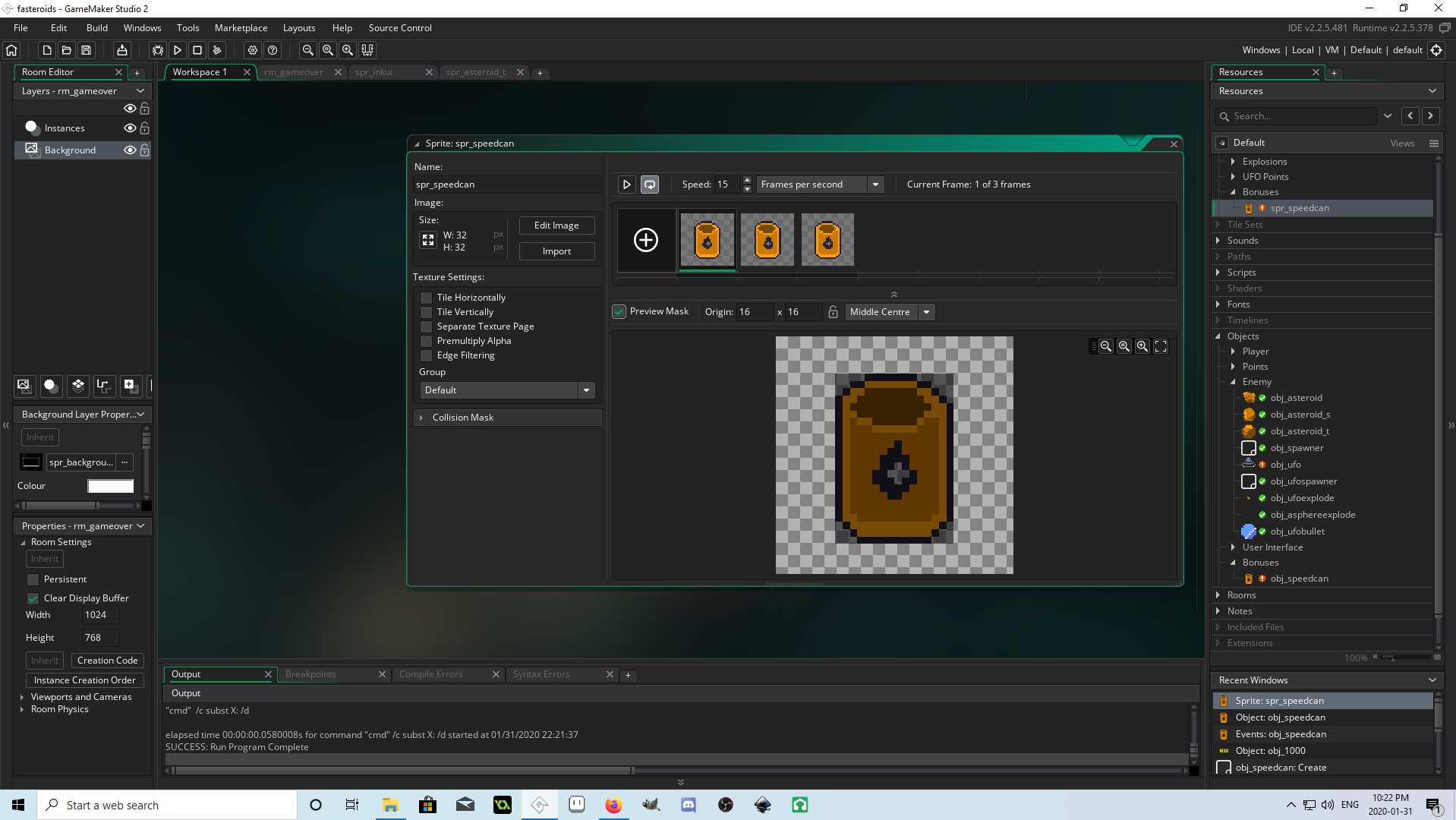
I'd been watching some videos and it occurred to me that the pause screen would be a lot better if I included things like the player's current score, the current high score, and how many lives the player has left. I then spent a good hour play testing with all the new changes and the game definitely feels a lot more fun and polished than previous releases.

Twitter: @chaslinux
Files
Get Fasteroids
Fasteroids
Continuously developed remake of Asteroids for Linux & Windows
| Status | In development |
| Author | Chaslinux |
| Genre | Action |
| Tags | Arcade, Asteroids, atari, fasteroids, Pixel Art, Retro, Shoot 'Em Up, Singleplayer, Space |
| Languages | English |
More posts
- Bug (crash) fixes, HTML version, Linux AppImage, and full screen versionFeb 05, 2025
- Working on 2.40 resolution changesJul 21, 2023
- Fasteroids 2.39 - resolution switch cleanupJul 07, 2023
- Fasteroids 2.38 updated for future resolution changesJul 06, 2023
- Fasteroids 2.36 ReleasedNov 04, 2020
- Fasteroids 2.35 Released!Oct 28, 2020
- Fasteroids 2.33 ReleasedSep 25, 2020
- Main ship updated, bug fixes and correctionsSep 24, 2020
- Major overhaul of in-game UI and menu systemApr 17, 2020
- Big menu changes coming...Apr 15, 2020

Leave a comment
Log in with itch.io to leave a comment.